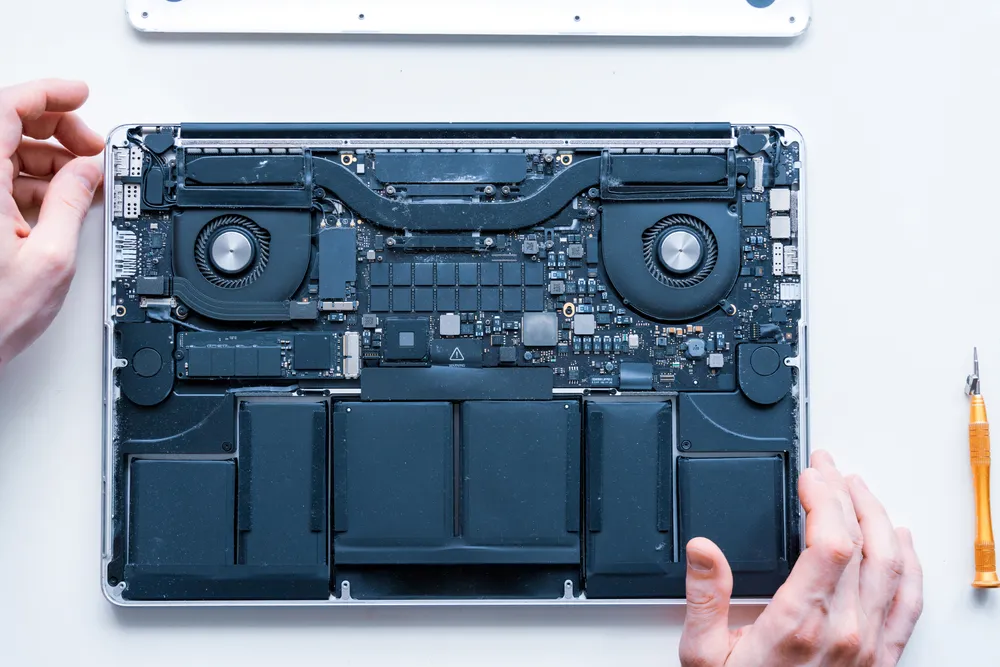Why Sustainable Computer Recycling Matters
E-waste and environmental impact
Technology evolves quickly, but outdated devices often end up as e-waste. Improper disposal of old computers, including Macs, harms the environment by releasing toxic materials like lead and mercury. Choosing eco-friendly Apple disposal ensures that valuable metals are reused while harmful waste is reduced. Opting for free Apple recycling not only saves money but also contributes to a sustainable future.
Data security concerns when disposing devices
Before any Apple computer recycling, one must think about data security. Personal files, photos, and work documents can remain on your MacBook or iMac even after deletion. Performing a safe MacBook data wipe protects against identity theft. Apple offers built-in encryption tools and guides for securely erasing your device, making disposal stress-free and secure.
Understanding Apple’s Take-Back and Buy-Back Programs
Apple Trade In options for Macs and accessories
Apple provides a Trade-In and recycling program where customers can exchange old Macs, iPads, or iPhones for credit toward new purchases or gift cards. This Apple Trade-In program is one of the best free Apple Computer Disposal and Recycling Solutions, since it rewards you while helping the environment.
Eligibility and what qualifies
Not every device qualifies, but most MacBooks, iMacs, and accessories can be traded in. If a device is too old or broken, Apple still accepts it for free Apple recycling.
How to initiate a Trade In online or in-store
Customers can start the Apple recycling program free either online, where Apple sends a free device disposal shipping kit, or in-store at any Apple location.
Apple’s recycling rewards and gift card incentives
Through Apple recycling rewards, you might receive store credit or gift cards. Even if your device has no trade-in value, Apple ensures free electronics recycling Apple services at no cost.
Free Local Recycling Services for Apple Products
Municipal e-waste drop-off centers
Many cities operate e-waste recycling near me programs. These centers accept Apple products, making it simple to dispose of an old iMac responsibly.
Nonprofit organizations and tech recycling drives
Some nonprofits host sustainable tech disposal events, providing free reuse Apple computer disposal while supporting community causes.
Free mail-in programs (e.g., through electronics recyclers)
Third-party companies also offer free electronics recycling mail-in services. These are ideal for users without local recycling facilities.
Third-Party and Authorized Apple Resellers Offering Recycling
Best Buy, Staples, and other retail partners
Retail giants like Best Buy and Staples partner with Apple to provide free e-waste recycling Apple drop-offs.
Independent recycling kiosks and drop-off points
Some independent businesses provide Apple recycling drop-off free solutions in malls or office complexes.
Preparing Your Apple Computer for Safe and Green Disposal
Backing up important data
Before handing over your Mac, back up your files to iCloud or an external drive.
Wiping and factory resetting your device
Always perform a safe MacBook data wipe to remove sensitive files before recycling.
Removing accessories and batteries properly
Apple encourages free battery disposal Apple at official stores, ensuring hazardous waste doesn’t end up in landfills.
How to Maximize Value When Recycling or Disposing
Refurbishment vs. recycling: what earns you more
Sometimes, refurbishing your old MacBook or reselling it on marketplaces provides better value than simple recycling.
Timing disposal around Apple upgrade cycles
Consider waiting for Apple’s annual launch cycle. New releases often increase demand for used devices.
Trade-in credits vs. resale on marketplaces
The Apple Trade-In program guarantees safe disposal, while resale may yield higher cash but comes with risks.
Step-by-Step Guide to Using Free Apple Recycling Options
Step 1: Evaluate your device’s condition
Determine if your Mac is functional or broken. Apple accepts both, including broken MacBook recycling.
Step 2: Choose the best free option available
Options include Apple recycling rewards, free electronics recycling Apple, or local drop-offs.
Step 3: Follow submission or drop-off process
Use Apple device disposal free shipping kits or bring your device to a store.
Step 4: Track your trade-in or recycling confirmation
Apple provides tracking updates for mailed-in devices to ensure transparency.
Common Questions About Apple Computer Recycling
Do Trade-Ins expire?
Yes, Apple occasionally updates its trade-in values. Devices may lose eligibility over time.
What if my device is broken or non-functional?
Apple still accepts it under free Apple recycling. Even broken devices can be recycled.
Are there shipping costs for recycling?
No. Apple covers all free device disposal shipping costs.
Global vs. Local Recycling: What Difference Does It Make?
Country-specific regulations and e-waste laws
Different countries enforce various Apple product recycling policies. Always check local guidelines before disposal.
Local vs. manufacturer-cover pickup options
While local e-waste pick-up may be faster, Apple ensures eco-friendly Apple disposal globally through its network.
Conclusion
Recap of free disposal and recycling paths
With free Apple Computer Disposal and Recycling Solutions, customers can choose from Apple’s own Trade-In and recycling, local centers, or nonprofit programs.