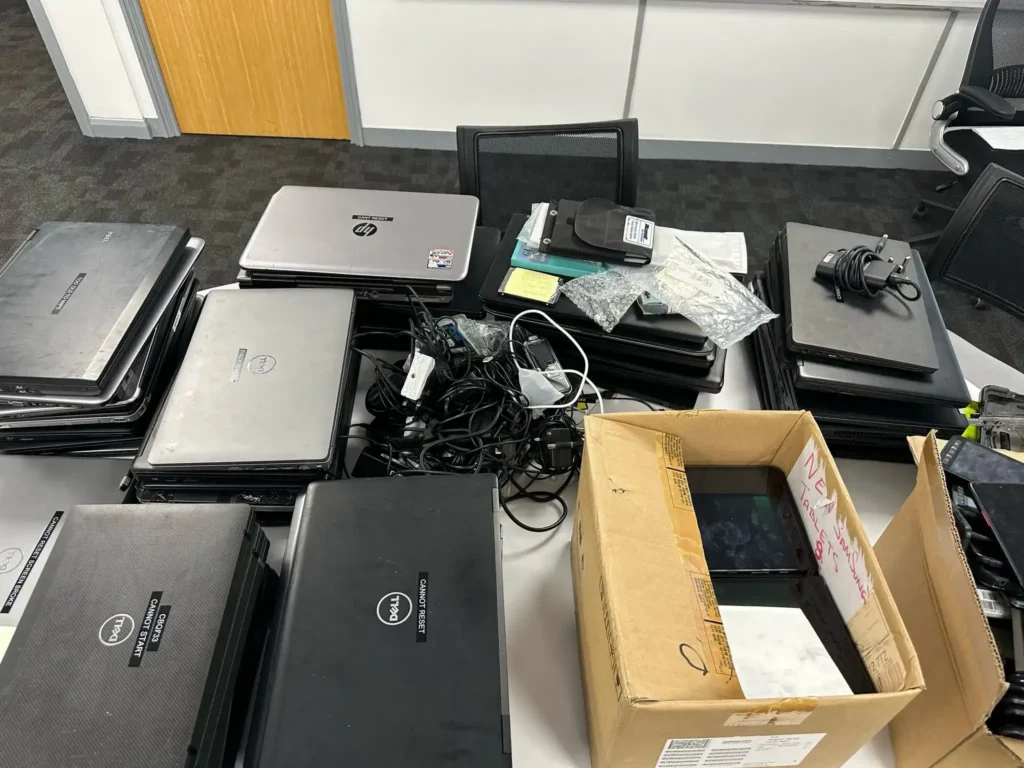As technology rapidly evolves, old laptops, desktop computers, and accessories pile up in homes and offices. Tossing them in the trash isn’t just wasteful it’s harmful to the environment and may even violate local laws. That’s why computer recycling is more important than ever.
In this guide, we’ll explain how to recycle computers safely, where to do it, and why it’s crucial for our planet. We’ll also cover e-waste disposal, secure data destruction, and tips to choose a certified electronics recycling service whether you’re in London or anywhere else.
Why You Should Recycle Old Computers and Accessories
Environmental Impact of E-Waste
E-waste is the fastest-growing waste stream globally. Electronics contain hazardous materials like lead, mercury, cadmium, and brominated flame retardants. When not properly recycled, these can leach into the soil and water, damaging ecosystems and human health. Recycling laptops and desktops helps divert harmful substances from landfills while recovering valuable materials like copper, aluminium, and gold.
Hazards in Desktops, Laptops, Batteries
Old computers often contain lithium-ion batteries, which are prone to overheating or catching fire if punctured. Desktops and accessories also have circuit boards, which can be toxic if incinerated. Responsible electronic waste disposal prevents these hazards, making your old gear safer for the environment and workers in the recycling chain.
What Electronics Are Accepted for Recycling
Laptops: Types, Parts, Batteries
Whether it’s a Chromebook, MacBook, or business-grade Windows laptop, all kinds of laptops can be recycled. Components like screens, RAM, hard drives, and lithium batteries are all recyclable just ensure you back up and wipe your data first.
Desktop Towers, Monitors, Peripherals
Recycle computer monitors, CPUs, graphic cards, and old power supplies. CRT monitors, in particular, contain leaded glass and must be handled with care. Many programs offer free computer recycling pickup, especially in major cities.
Accessories: Cables, Keyboards, Mice, Chargers
Don’t forget the small stuff! Chargers, USB cables, mice, headphones, and even broken keyboards are accepted at most used electronics recycling facilities. These accessories may seem minor, but their volume adds up fast.
How the Recycling Process Works
Drop-Off vs Pickup Services
Many electronics recycling centers offer two main options: drop-off locations and free computer recycling pickup. For businesses, bulk pickup is ideal. Individuals can use local collection bins or events organized by cities or retailers.
Data Destruction and Secure Wiping
Before recycling, always ensure secure data destruction for computers. Services like degaussing, shredding, or certified software wiping are commonly used. This prevents identity theft or data leaks and ensures your personal or business information stays private.
Materials Processing and Reuse
Once your equipment is dismantled, materials like plastic, aluminum, gold, and copper are separated for reuse. Some parts are refurbished, while others are melted down and turned into raw materials for new products. This laptop & desktop recycling program approach supports the circular economy.
Where to Recycle in Your Region
Local E-Waste Recycling Centers & Municipal Programs
Most towns and cities offer municipal recycling centres that accept electronics. Simply search “desktop recycling near me” or check your city’s waste management website.
Retailer or Manufacturer Take-Back Programs
Major brands like Dell, HP, Apple, and Best Buy offer take-back schemes. These are ideal if you’re unsure where to recycle old laptops or desktops, and some even provide trade-in value.
Special Collection Events or E-Waste Drives
Occasionally, local authorities and NGOs organize e-waste drives. These are great opportunities to clear out large quantities at once, and they often include certified electronics recycling services on-site.
Legal and Policy Framework for Electronics Recycling
Extended Producer Responsibility (EPR) Rules
EPR laws require manufacturers to handle the collection and disposal of their products. This encourages companies to design eco-friendly, recyclable electronics.
WEEE and Other Regional Regulations
In the UK and EU, the Waste Electrical and Electronic Equipment (WEEE) Directive ensures responsible e-waste disposal. In the U.S., rules vary by state, with California leading in enforcement.
Benefits of Recycling vs Donating or Refurbishing
Monetary Value from Components
Recycled parts, especially precious metals, can be resold. This not only offsets recycling costs but also contributes to sustainable resource use.
Supporting Charitable Reuse or Refurb Programs
Many organizations accept functional devices for donation to schools, non-profits, or underserved communities. This extends the device’s life while helping others.
How to Prepare Your Devices for Recycling
Backing Up and Erasing Data Securely
Before recycling, back up your files, sign out of accounts, and erase your hard drive securely. Use data-wiping tools or seek help from a certified electronics recycling London center.
Removing Batteries or Hazardous Components
If possible, remove laptop batteries and other detachable parts. This simplifies the recycling process and ensures safer handling.
Common FAQs About Computer Recycling
1. Can I recycle my laptop for free?
Yes, many centers offer free computer recycling pickup or drop-off options.
2. How do I delete my data before recycling?
Use certified wiping software or consult services offering secure data destruction for computers.
3. Can I recycle accessories like chargers and keyboards?
Absolutely. Most laptop & desktop recycling programs accept these items.
4. Where can I find a certified recycler near me?
Search “certified electronics recycling London” or your city name.
5. What happens to recycled computer parts?
They’re dismantled, sorted, and reused or melted down for raw materials.
6. Can I donate my computer instead of recycling it?
Yes, if it’s still working, donation is a great option.
Emerging Trends in E-Waste and Green Computing
Circular Economy in Electronics
This approach encourages designing products that are easy to disassemble, repair, and reuse reducing the need for raw materials.
Advances in Hydrometallurgical Recovery Methods
Modern methods use water-based chemistry to extract metals from electronics more efficiently and safely, revolutionizing how computer recycling is done.
Tips for Choosing a Certified Recycler
R2, e-Stewards and Other Certifications
Look for recyclers certified under R2, e-Stewards, or similar programs. These ensure environmentally responsible processes and secure data handling.
Transparent Data Destruction Reporting
A trustworthy recycler provides documentation showing how your data was destroyed critical for businesses and privacy-conscious individuals.
Conclusion & Call to Action
Recycling laptops, desktop computers, and accessories isn’t just about getting rid of clutter it’s a critical part of electronic waste disposal that protects the planet and your data. Whether you’re looking for where to recycle old laptops, need a free computer recycling pickup, or want to ensure secure data destruction for computers, this guide gives you everything you need.